Golf Events
Create golf events for your groupNew Event
Create a new event to let group members know about your next golf match. Enter information like the day and time of the event, number of tee times, golf course, number of holes, starting hole, and tee box.
Event Details
Input the club details so your group knows where you are playing and key information. Each event is fully customizable and you have the option to create an event match for golfers to compete.
Event Notification
A new event notification will be sent out to all group members based on their personal communication preferences. Additional event notifications can be sent out that contain tee times and pairings.
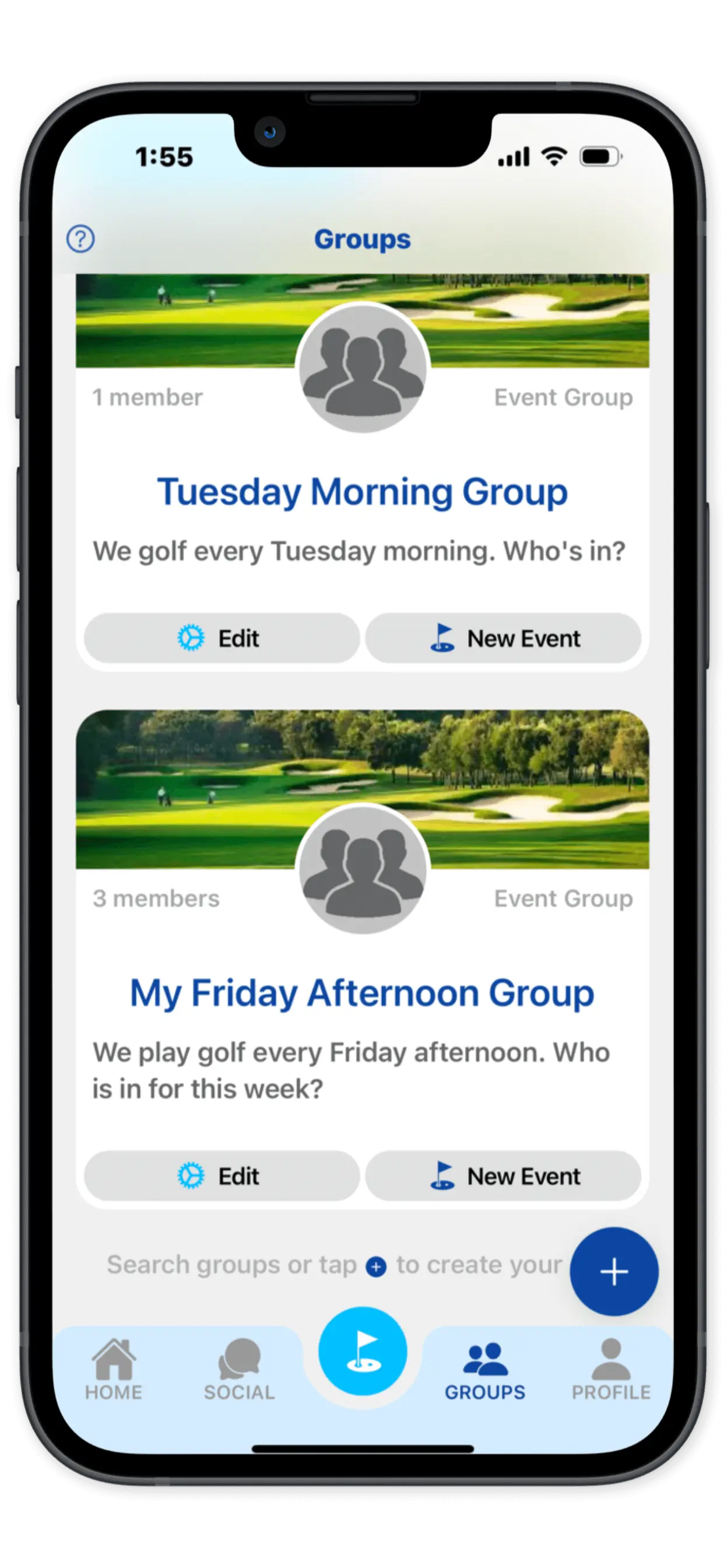
Join Event
Group members who want to play golf can join the event on their own. All group members will see the event on their home screen and can sign up to play golf by simply clicking the join button.
Event Pairings
The group organizer can arrange the pairings. Once a group member joins the event they will appear in the event tee time screen. The event organizer simply drags and drops the golfers into their tee time slot.
Event Info
The current event info will appear on all group members home screens. The event info will include the day, starting time, golf course, and number of holes. Group members can click join to sign up for golf.
Golf Event Management Made Easy
Double Ace Golf simplifies the process of organizing golf events for your group. Whether you’re planning a casual weekend round, a competitive league event, or an annual golf trip, our app ensures everything runs smoothly, so you can focus on enjoying the game.
Key Features of Golf Event Management
1. Effortless Event Creation
Create new golf events in just a few taps. Choose the golf course, set the tee time, and customize event settings to suit your group’s preferences. Whether you’re scheduling a single round or a multi-day event, Double Ace Golf streamlines the entire process.
2. Automated Event Notifications
Stay in the loop with automated notifications for your golf group. From invitations and event reminders to updates about changes, our app ensures everyone stays informed and ready to play.
3. Easy Participant Management
Managing your golf group has never been easier. Invite friends or group members to join your event with a single click. Track RSVPs, monitor attendance, and keep tabs on everyone’s preferences for a seamless experience.
4. Custom Pairings and Matches
Take the guesswork out of organizing pairings. Double Ace Golf allows you to create custom pairings and matches based on player preferences, skill levels, or random assignments. Whether it’s a casual scramble or a competitive stroke play event, you’re in control.
5. Live Scoring and Leaderboards
Enhance the excitement of your golf events with live scoring and real-time leaderboards. Track scores hole-by-hole and watch as the competition unfolds. Your group will love the added layer of engagement and friendly rivalry.
6. Automatic Winner Calculation
No more tallying scores by hand. Double Ace Golf calculates the winners automatically based on the format you’ve selected, saving you time and reducing errors.
Whether you're planning a one-off round or a full tournament, organizing golf events takes time and effort. Double Ace Golf brings it all into one place — tee times, pairings, live scoring, and winner tracking — so you can focus on playing, not paperwork.
Start Planning Your Next Golf Event Today
Ready to take the hassle out of golf event management? Download Double Ace Golf and experience the easiest way to organize, score, and enjoy your golf outings.

